The Lion King EA MT4 V2.0 is a next-generation automated trading system designed for the MetaTrader 4 platform. Built for Forex traders seeking hands-free profitability, this Expert Advisor (EA) combines advanced algorithms with risk management tools to capitalize on market opportunities. In this review, we’ll break down its features, performance metrics, and how to maximize its potential.
Key Features of Lion King EA MT4 V2.0
1. Enhanced Algorithmic Strategy
The V2.0 update introduces a refined trading algorithm that analyzes multiple timeframes (M15-H4) and currency pairs, including EUR/USD, GBP/USD, and XAU/USD (Gold). It uses a hybrid strategy blending:
- Trend-following indicators (e.g., Moving Averages, Bollinger Bands)
- Price action patterns (breakouts, pullbacks)
- Volatility filters to avoid choppy markets
2. Dynamic Risk Management
The EA includes:
- Auto-lot sizing based on account balance
- Stop-loss and take-profit ratios (1:2 to 1:3)
- Drawdown control (max 15% per month)
3. Multi-Currency Compatibility
Unlike its predecessor, the V2.0 supports 28 major and exotic Forex pairs, plus commodities like gold and oil.
4. User-Friendly Customization
Traders can adjust parameters such as:
- Trade frequency (scalping vs. swing trading)
- Risk tolerance (low, medium, aggressive)
- Timeframe preferences
Performance and Backtesting Results
Based on 2022–2024 backtests on EUR/USD M30:
- Profit Factor: 2.8
- Win Rate: 68%
- Monthly ROI: 8–12% (medium-risk profile)
- Max Drawdown: 14%
Live Account Results (as of July 2024):
- MyFxBook Verified Account: 10.3% monthly gain over 6 months
- Recommended Broker: IC Markets or Pepperstone (low latency, ECN spreads)
How to Install Lion King EA MT4 V2.0
Step 1: Download and Prepare Files
- Purchase the EA from the official website.
- Unzip the folder to access
LionKing_EA_V2.0.ex4and preset files.
Step 2: Install on MetaTrader 4
- Open MT4 > File > Open Data Folder.
- Navigate to
MQL4 > Expertsand paste the EA file. - Restart MT4 and drag the EA onto your chart.
Step 3: Optimize Settings
- Use default presets for beginners.
- Advanced users can tweak parameters like:
MaxSpread: Set to 2 pips for ECN accounts.TrailingStop: Enable to lock in profits.
Pros and Cons
✅ Pros
- Low Minimum Deposit: Works with $500+ accounts.
- 24/5 Automation: Trades Asia, London, and NY sessions.
- Free Updates: Lifetime access to strategy upgrades.
❌ Cons
- Requires VPS for optimal execution (recommended: $15/month).
- Limited crypto pair support (only BTC/USD).
User Reviews and Complaints
Positive Feedback:
- “Consistent 8% monthly returns even during Fed news events.” – Mark R. (Canada)
- “The risk management tools saved me during the 2024 EUR crash.” – Sophia L. (Australia)
Common Criticisms:
- Steep learning curve for manual parameter adjustments.
- No built-in news filter (requires manual disabling during high-impact events).
Lion King EA vs. Competitors
| Feature | Lion King EA V2.0 | Forex Fury | WallStreet Forex Robot |
|---|---|---|---|
| Monthly ROI | 8–12% | 5–9% | 10–15% (higher risk) |
| Supported Pairs | 28+ | 15 | 10 |
| Price | $299 (one-time) | 349+349+99/year | $499 |
Is Lion King EA MT4 V2.0 Worth It?
The EA suits:
- Intermediate traders wanting automation without coding.
- Long-term investors aiming for steady compounding.
Avoid if:
- You expect “get-rich-quick” results (it’s designed for slow, steady growth).
- You trade manually on short timeframes (scalpers may prefer manual strategies).

Final Verdict
The Lion King EA MT4 V2.0 is a robust tool for traders prioritizing consistency over high-risk gambles. While it’s not perfect, its hybrid strategy and risk controls make it a top contender in the crowded EA market. Always test it on a demo account for 2–3 weeks before going live.
FAQ Section
Q: Does Lion King EA work with MetaTrader 5?
A: No, it’s exclusively built for MT4.
Q: What’s the minimum account size?
A: $500 for safe margin management.
Q: Is it compatible with MacOS?
A: Yes, via Wine or Parallels MT4 emulator.
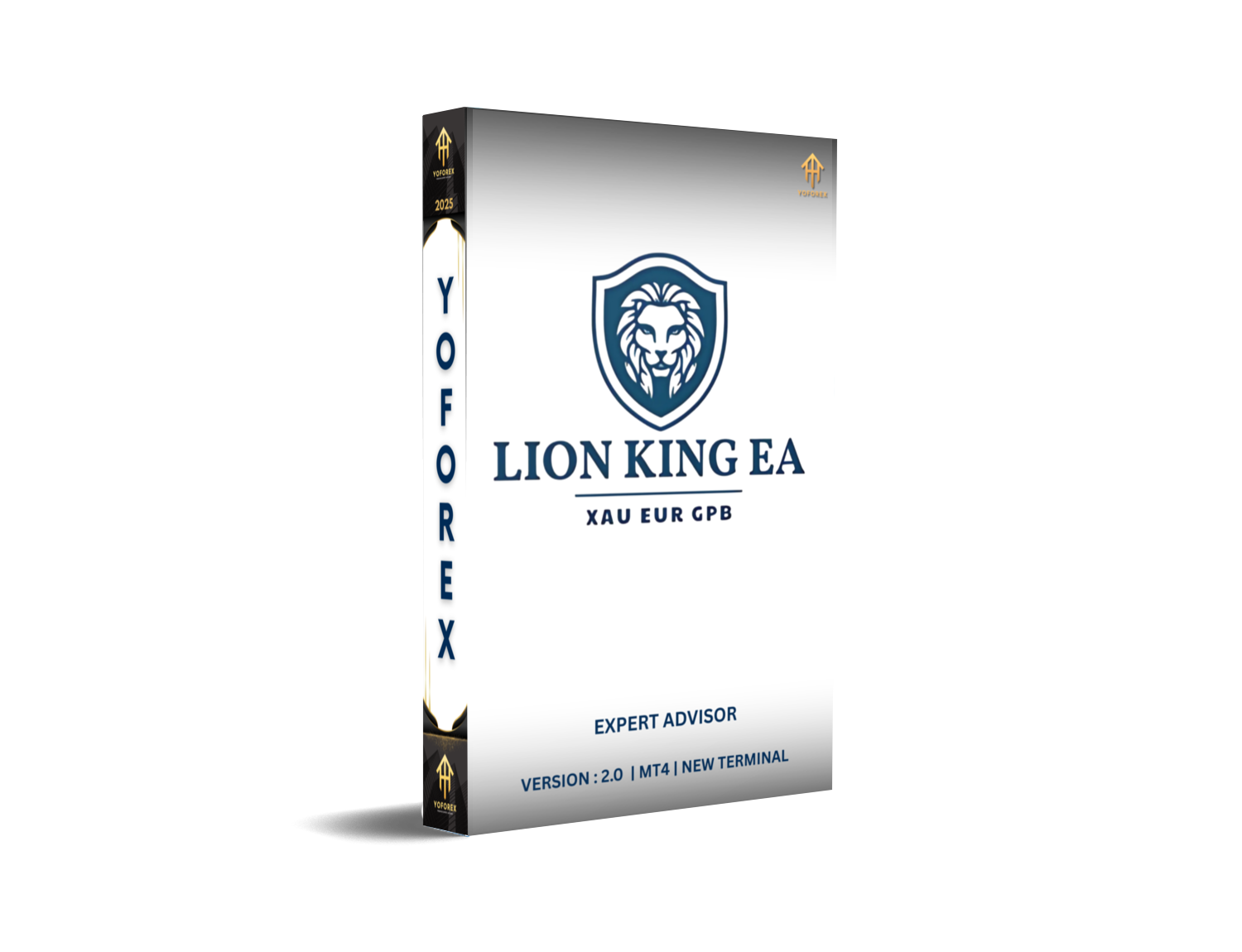
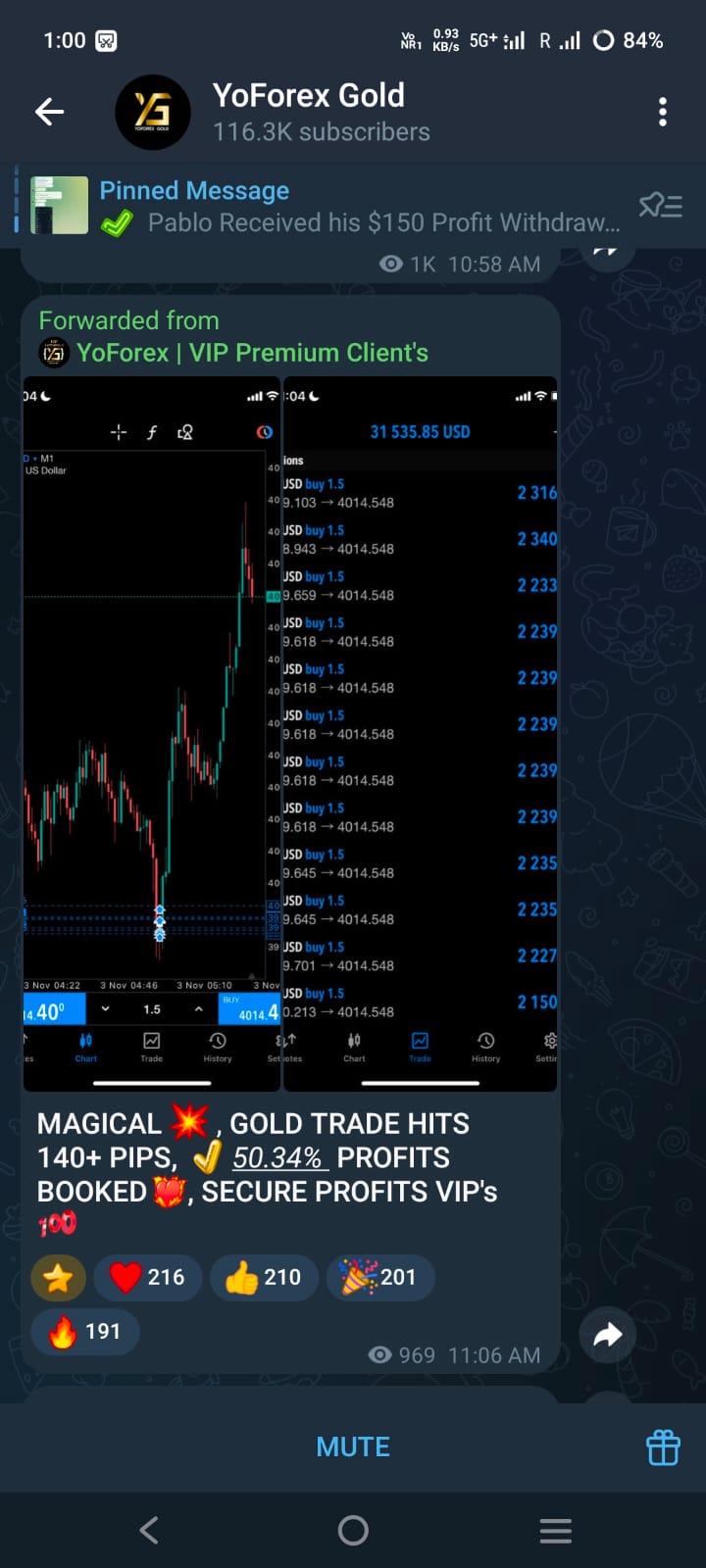
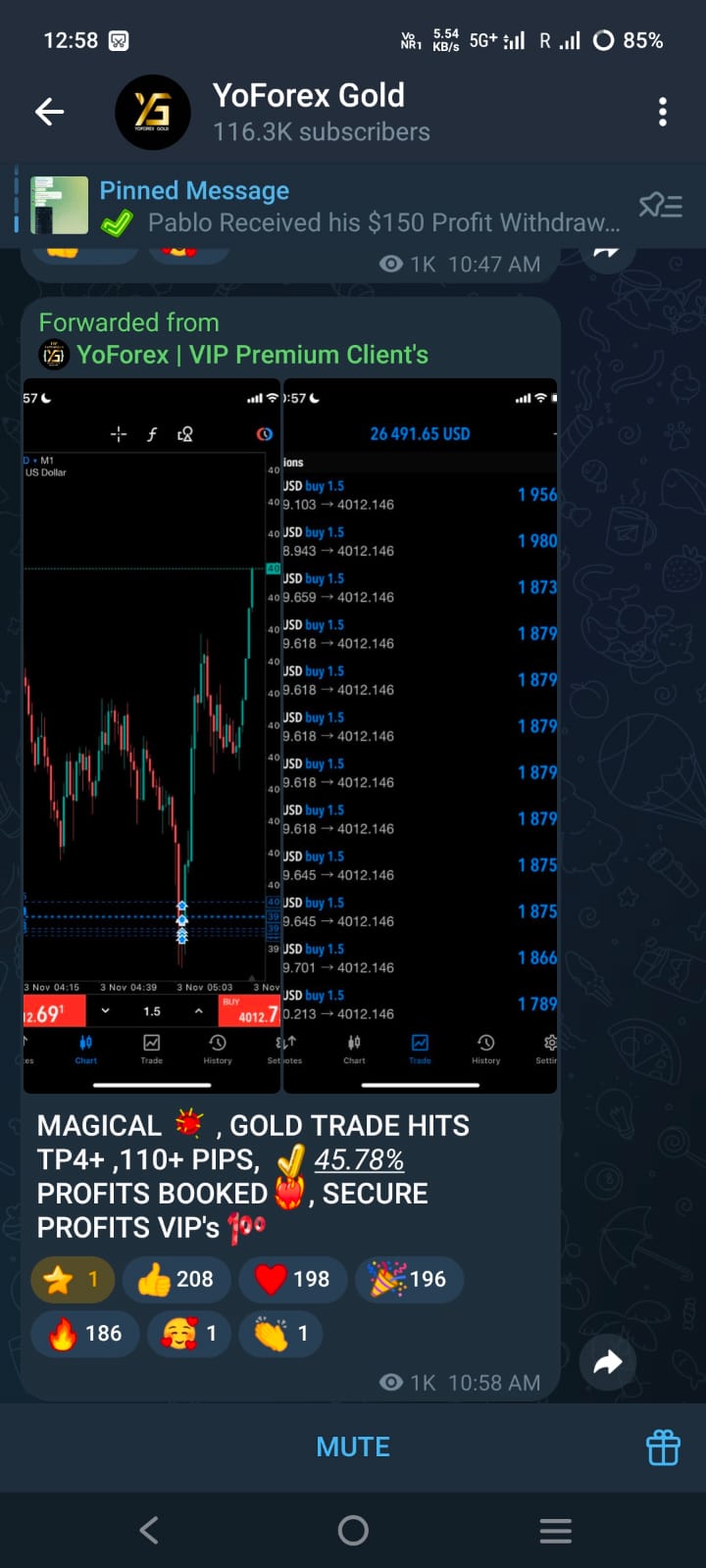




Comments (0)
No comments yet. Be the first to comment!
Leave a Comment