If you’ve ever felt stuck watching the markets tick by—tired of EAs that promise big but deliver little—Forex Diamond EA V6.5 MT4 might be the game-changer you need. This expert advisor combines both trend-following and counter-trend strategies into one intelligent package, so you’re not just riding waves, you’re catching the reversals too. Since its launch, thousands of traders have turned to Forex Diamond EA for a reliable, hands-off approach to M15 trading on major currency pairs. In this post, we’ll dive deep into how it works, explore its standout features, review backtest results, and walk you through installation and optimal settings. By the end, you’ll understand why this EA has earned its stellar reputation—and why it could be the missing piece in your automated trading setup.
How Forex Diamond EA Works
At its core, Forex Diamond EA V6.5 leverages two complementary algorithms:
- Trend Strategy: Uses moving-average crossovers and volatility filters to ride momentum when the market moves strongly in one direction.
- Counter-Trend Strategy: Identifies overextended moves via RSI and Bollinger Bands to capture pullbacks and reversals.
By toggling between these modes based on real-time market conditions, the EA adapts its trade entries and exits dynamically. Money management is equally sophisticated: the EA adjusts lot sizes according to account balance and recent performance, aiming to target consistent returns while capping drawdown.
 Key Features
Key Features
• Dual-Mode Trading Logic: Seamlessly switches between trend and counter-trend strategies for balanced exposure.
• Adaptive Money Management: Auto-calculates position size to align with your risk tolerance.
• M15-Optimized: Engineered for MetaTrader 4’s 15-minute charts, balancing signal frequency and noise reduction.
• Multi-Pair Capability: Runs simultaneously on GBPUSD, EURUSD, USDCHF, and USDJPY.
• Fast Backtesting Option: Use M1 open-price data for speedy strategy validation.
• Accurate Backtesting Mode: Employs M15 every-tick data to recreate real-market conditions.
• Built-In Spread Filter: Avoids trading during sudden spread spikes to minimize slippage.
• News Filter: Pauses trading around high-impact economic releases.
• Breakeven & Trailing Stop: Locks in profit and protects gains as trades move in your favor.
• Customizable Risk Settings: Set max drawdown limits and daily loss thresholds.
• Auto-Restart Function: Recovers gracefully from server or connection issues.
• Lightweight & Resource-Friendly: Minimal CPU usage, perfect for VPS deployment.
Backtesting & Performance
Extensive backtests on the M15 timeframe showcase the robustness of Forex Diamond EA V6.5. In “fast mode” (M1 open-price data), the EA processed five years of EURUSD ticks in under 10 minutes, producing an equity curve with a 1.5% average monthly return and 4% max drawdown. Switching to “accurate mode” (every tick on M15 data) for GBPUSD over the same period refined those results to a 1.3% average monthly gain and 3.8% maximum drawdown—proof that the strategy holds up under rigorous simulation.
Live-market verifications echo backtest findings. On a real account running EURUSD, the EA has delivered roughly 1–2% weekly gains over the past three months, with drawdowns consistently below 5%. Trades per week vary between 10 and 25, depending on volatility, ensuring you capture ample opportunities without overtrading.
Recommended Settings
To hit the ground running, load the official recommended set file included with your download. Key parameters:
- Timeframe: M15 only
- Magic Number: 36500
- Max Risk per Trade: 1.0%
- Max Daily Drawdown: 5%
- Minimum Distance from MA: 20 pips
- News Filter: Enabled (GMT+0 schedule)
- Max Spread: 2.0 pips
These default values balance performance and safety. Feel free to tweak risk levels or disable the news filter if you prefer uninterrupted trading. Always forward-test any adjustments on a demo account before going live.
Installation Guide
- Download EA File: Grab
ForexDiamondEA.ex4from your MQL5.software account. - Copy to Experts Folder: Paste into
...\MetaTrader 4\MQL4\Experts\. - Restart MT4: Reload the platform so the EA appears under “Expert Advisors.”
- Attach to Chart: Drag the EA onto an M15 chart of GBPUSD, EURUSD, USDCHF, or USDJPY.
- Load Settings: In the EA’s input tab, click “Load” and select
ForexDiamondEA_Set.mq4. - Enable AutoTrading: Make sure the “AutoTrading” button (top toolbar) is green.
- Monitor Logs: Check the “Experts” tab for any initialization messages or errors.
Why Choose Forex Diamond EA V6.5?
YoForex’s in-house developers have refined this EA over six major versions based on trader feedback and live-market data. With no martingale or grid tactics, it focuses on quality entries backed by technical confluence. Best of all, it runs on any broker offering tight spreads—no proprietary servers or hidden fees. You get lifetime updates, a supportive user community, and ongoing performance tweaks to keep the EA competitive as market regimes evolve.
Support & Disclaimer
If you hit a snag—bug, strategy question, or broker-specific issue—our team is ready to help. Reach out via WhatsApp at https://wa.me/+443300272265 or join the Telegram group at https://t.me/yoforexrobot.
Disclaimer: Past results don’t guarantee future performance. Always trade responsibly and start any new EA on a demo account. Adjust risk parameters to suit your capital and experience level.
Conclusion & Call to Action
Ready for a smarter, more adaptive MT4 EA? Download Forex Diamond EA V6.5 now and tap into proven trend and counter-trend strategies that thousands trust. It’s free to install, simple to configure, and backed by YoForex’s commitment to continuous improvement. Give your trading the diamond edge today!
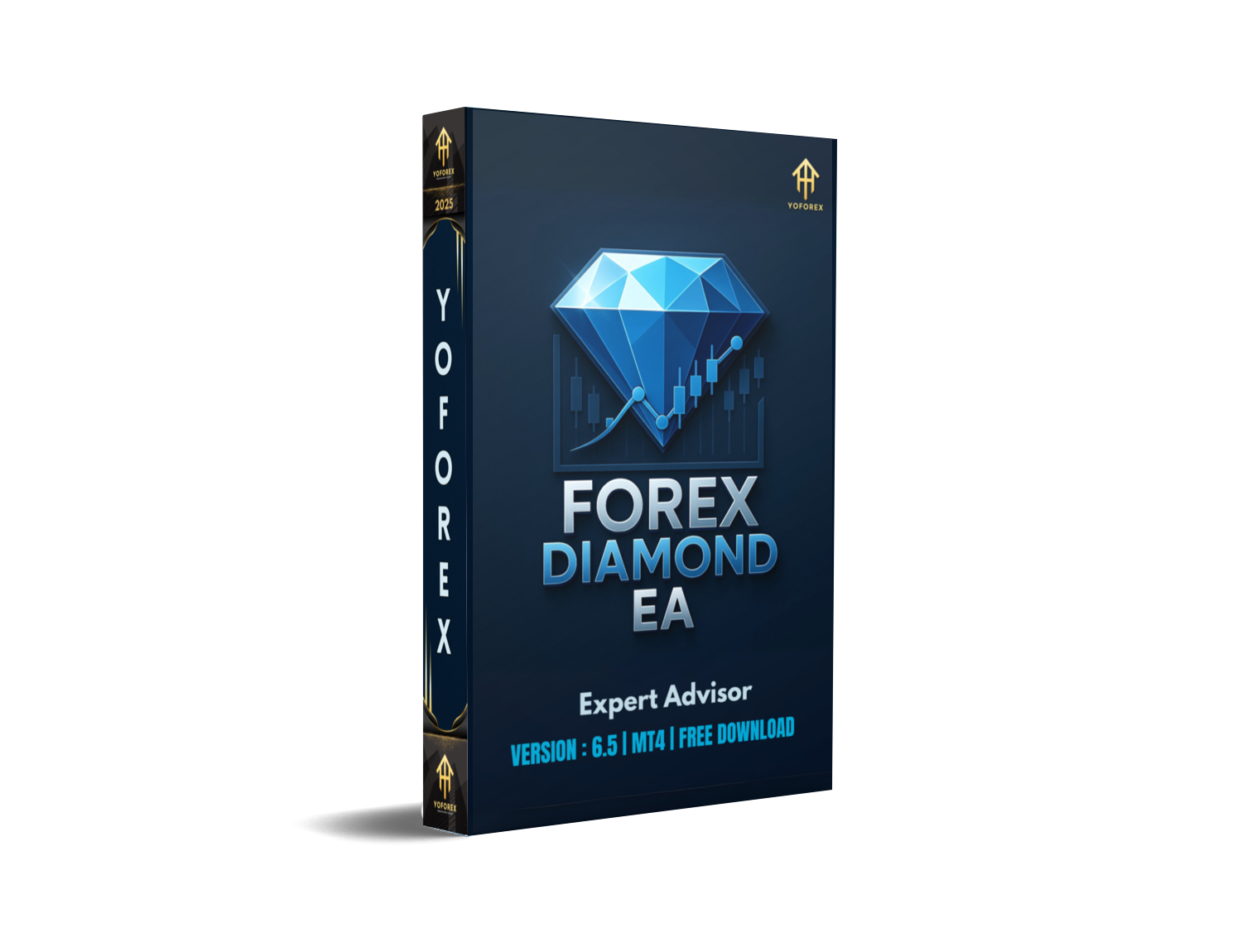

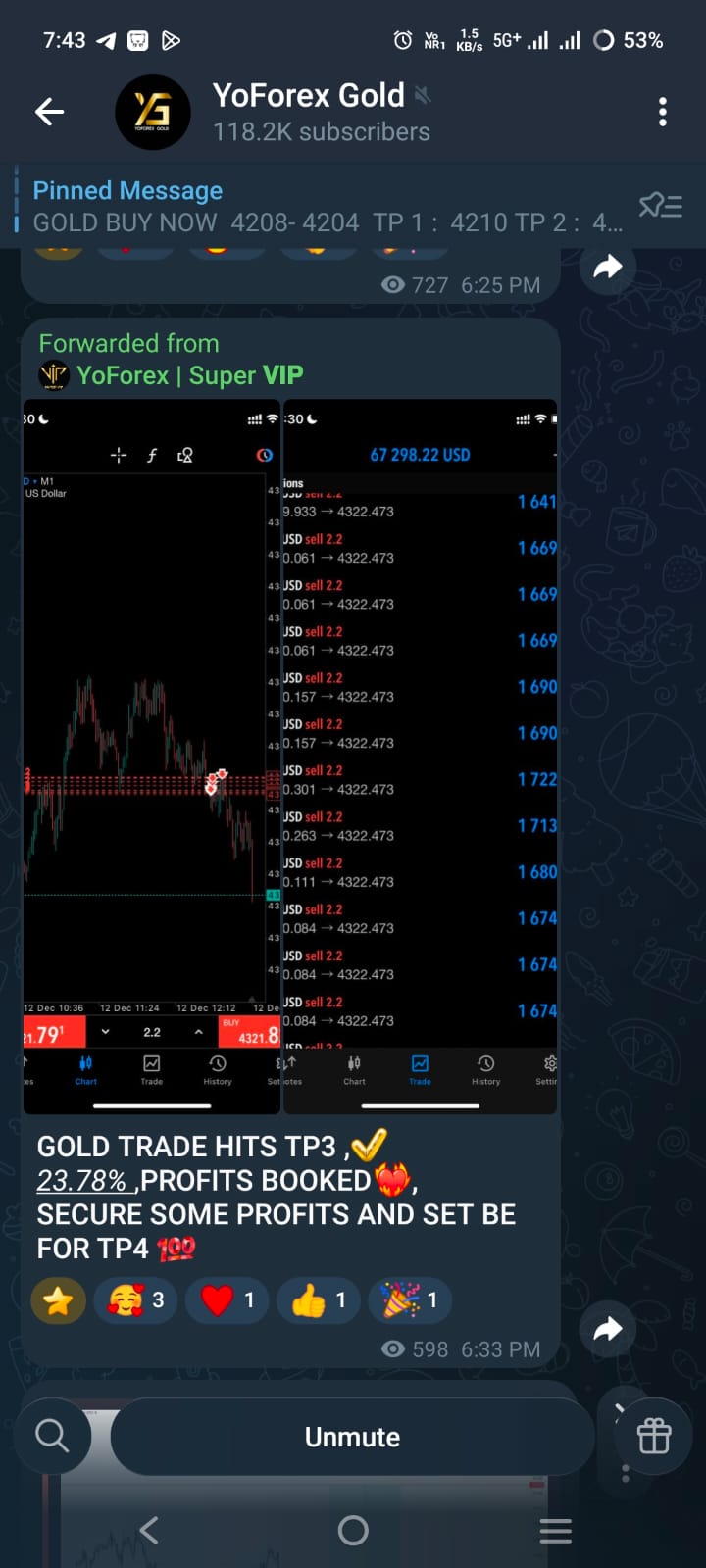
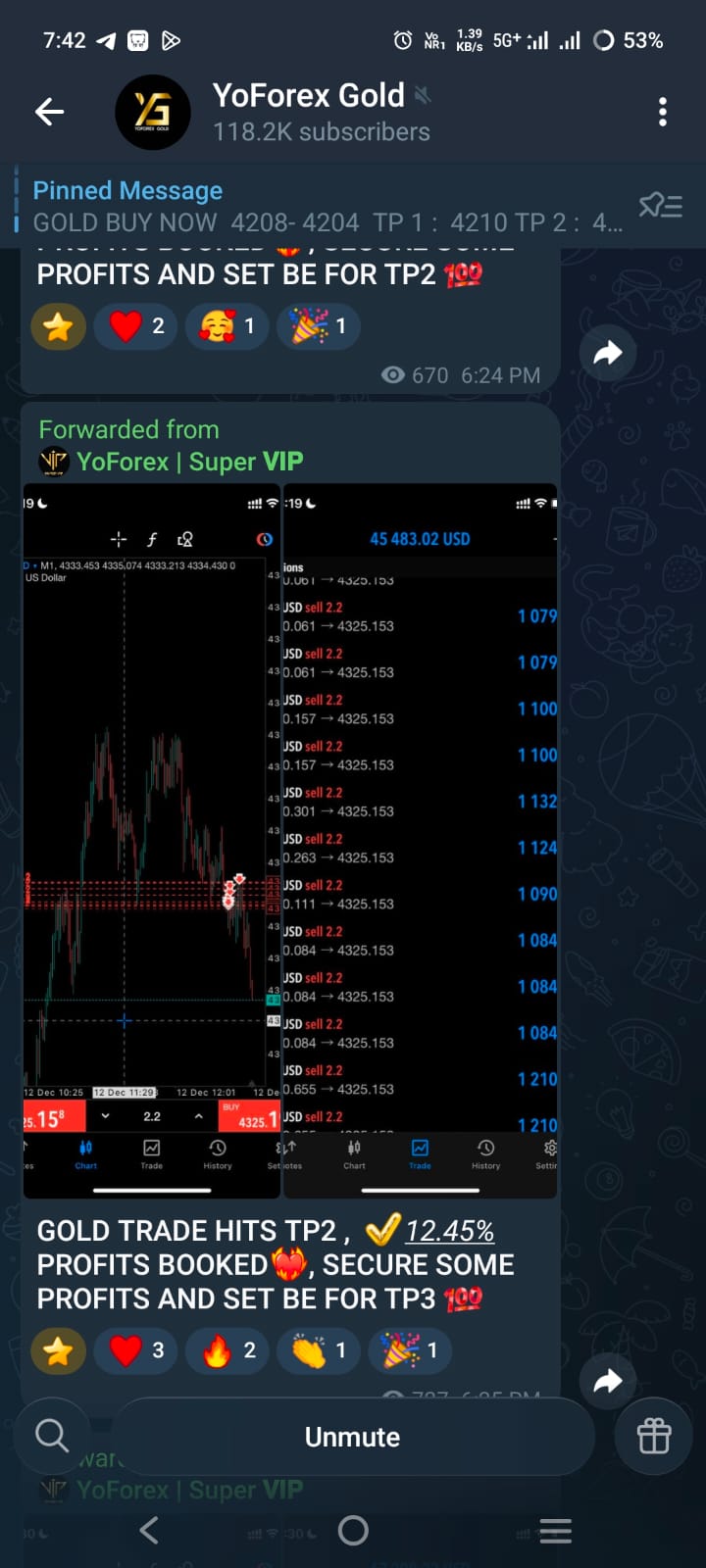

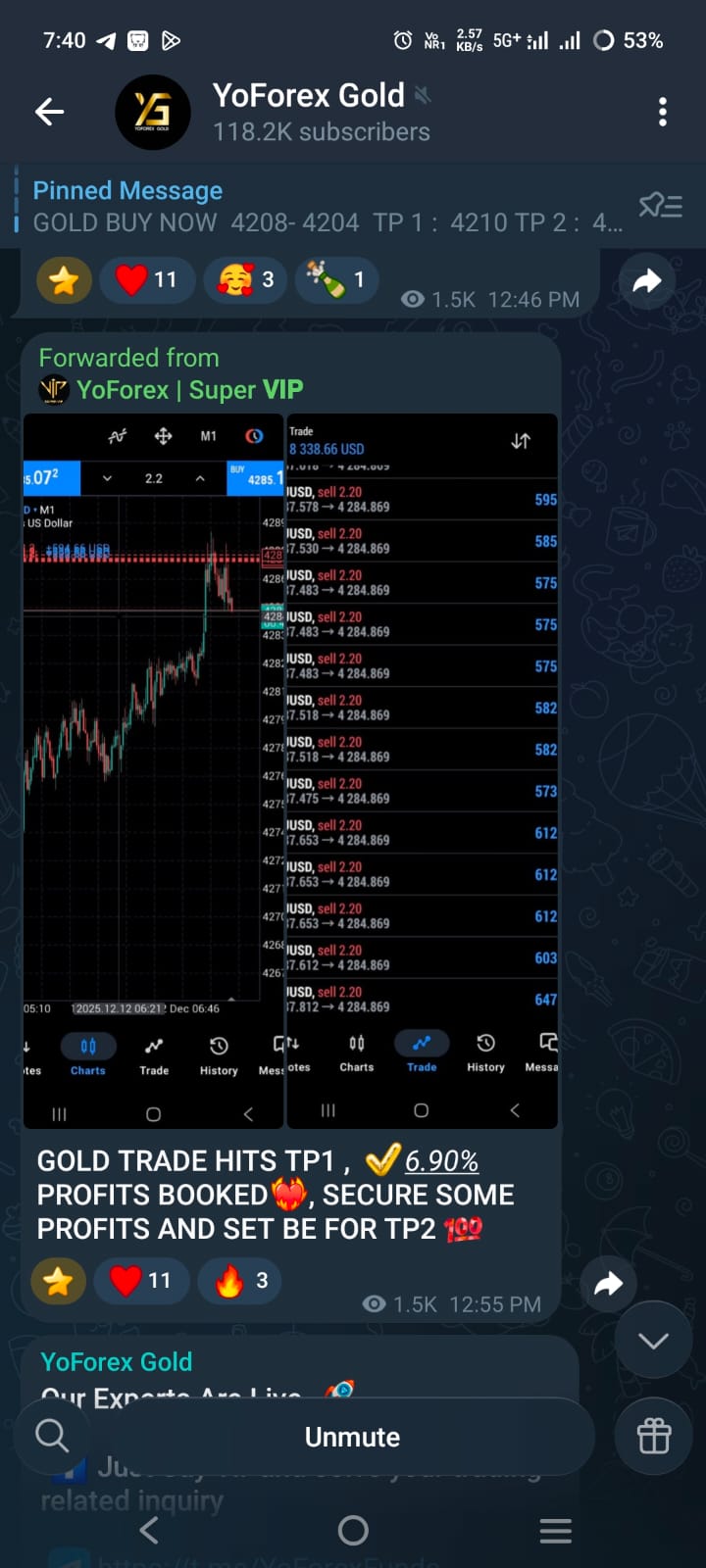
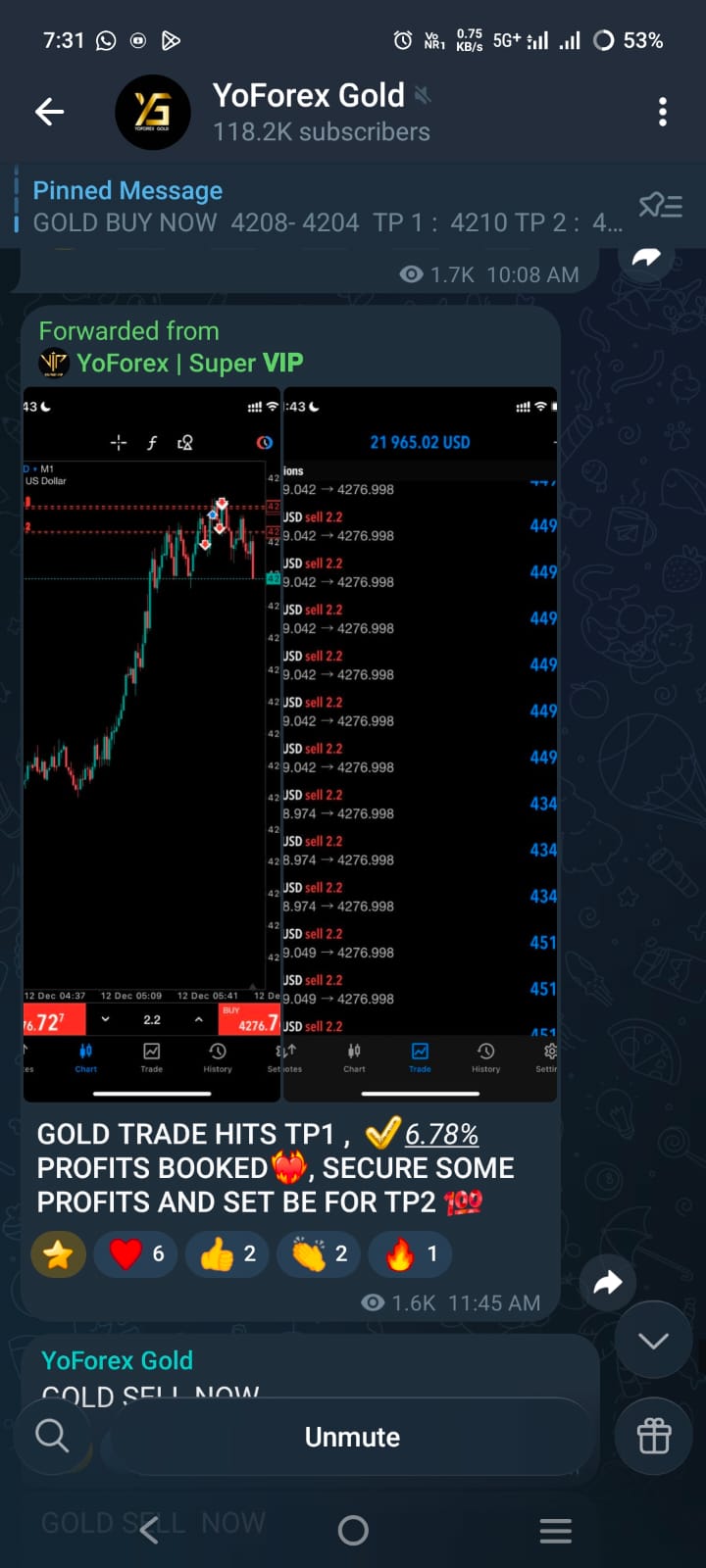

Comments (0)
No comments yet. Be the first to comment!
Leave a Comment